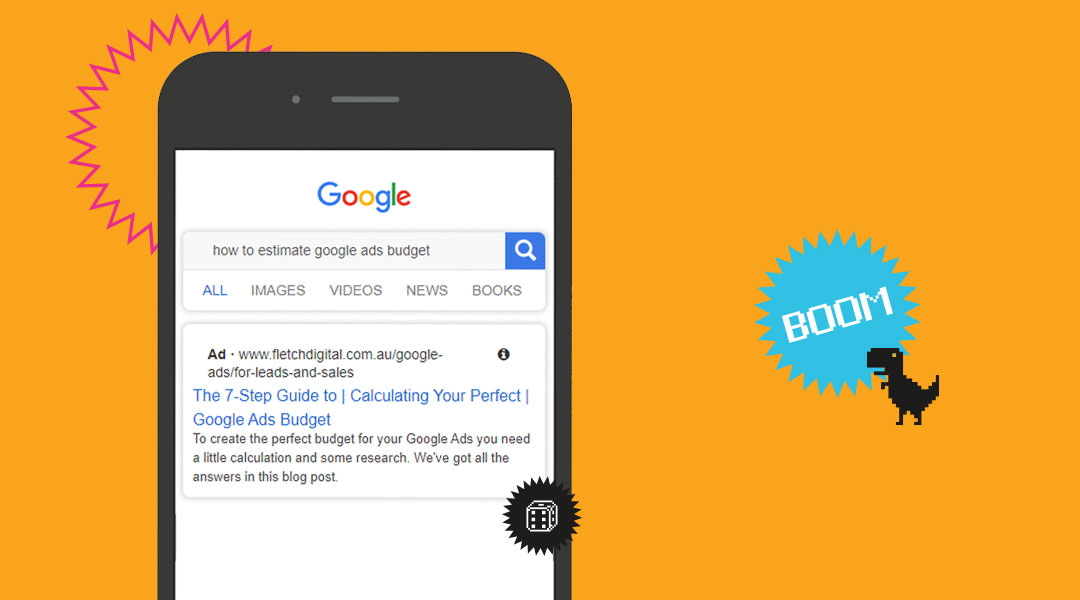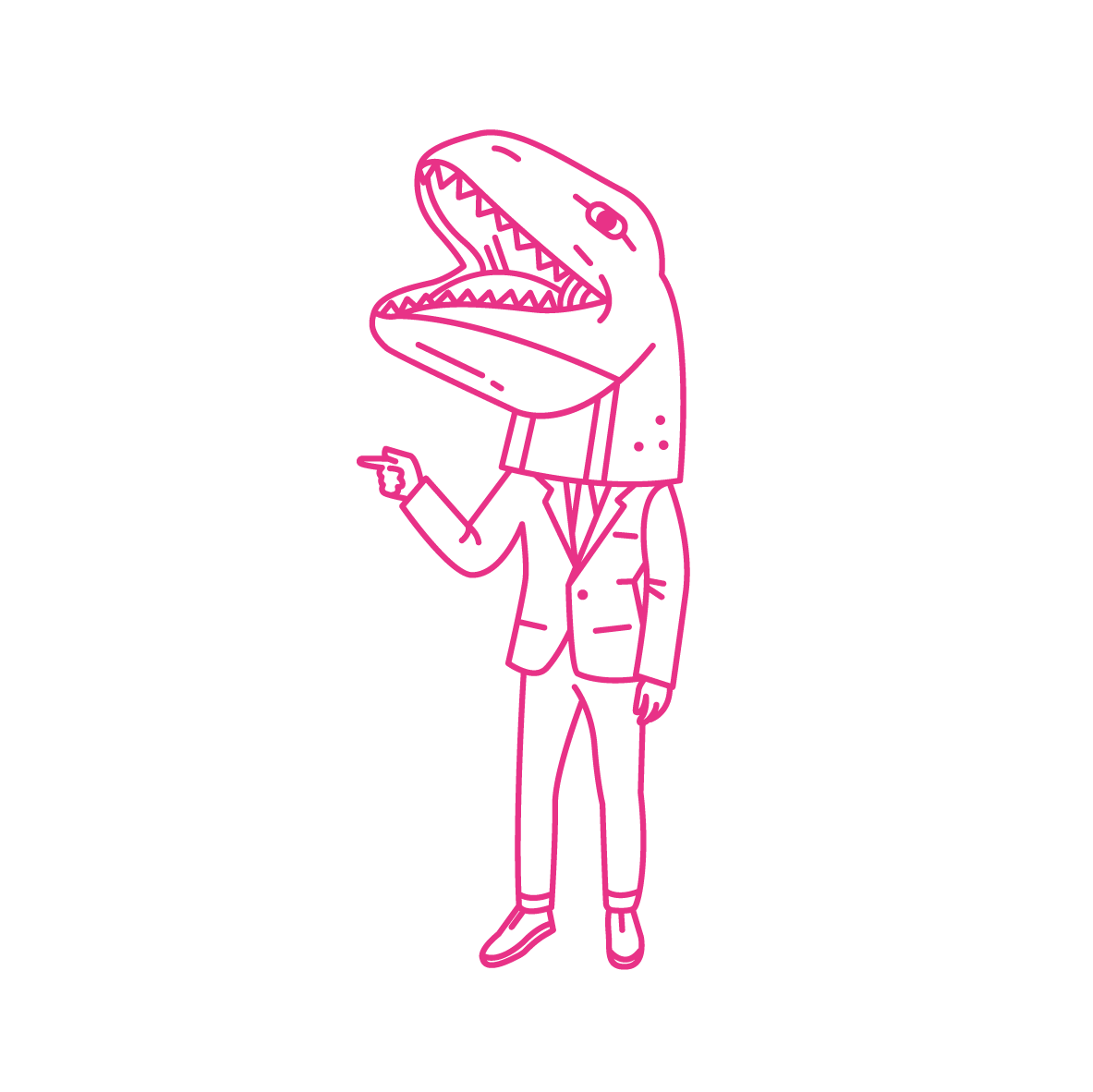Imagine being able to unlock the potential of Google Ads, attracting a steady stream of customers to your business, and all without breaking the bank. Sounds too good to be true? Think again! With the simple 7-step formula revealed in this post, you’ll be crafting an effective Google Ads budget that drives results. We’ll guide you through each step, from defining your goals to estimating costs and utilizing real-world examples to solidify your understanding. Get ready to watch your website traffic soar and your sales thrive!
How to set a Google Ads budget
To create the perfect budget for your Google Ads you need a little calculation and some research. Once you know these figures you’ll have a clear plan with well-defined KPIs and a path to lead generation success.
- Identify your goals: Start by identifying your revenue or lead goal for your campaign.
- Determine your conversion rate: This is the percentage of leads that convert into sales. You can estimate this based on your internal data or using industry benchmarks. For internal data analyse on average how many leads you process to get one sale.
- Calculate your website traffic goal: Divide your lead goal by your conversion rate to determine the number of website visitors you need to attract.
- Estimate your cost per click (CPC): This is the average amount you’re willing to pay for each click on your ad. You can use Google’s Keyword Planner tool to get estimates for your target keywords.
- Average website conversion rate: Website conversion rate is how many visitors are needed to generate leads. Fortunately, there are some industry benchmarks we can refer to, and approximately 2 to 5% is considered average.
- Multiply your website traffic goal by your CPC: This will give you your estimated total budget for the campaign.
- Compare your budget to your customer lifetime value (CLTV): Your CLTV is the average amount a customer spends with your business over their lifetime. Make sure your budget is less than your CLTV, otherwise you may not be profitable.
Calculate your budget
The formula for calculating your website traffic goal is:
Website traffic goal = Leads goal / Conversion rate
And the formula for calculating your total budget is:
Total budget = Website traffic goal * CPC
Let’s put this to the test.
Here’s an example;
Meet Sarah’s Bakery:
Sarah, a passionate baker, wants to attract new customers through Google Ads. Her goal is to generate 50 website visits per month that convert into online cake orders, with an average order value of $30.
Step 1: Define Your Goals:
Sarah’s goal is 50 online cake orders per month.
Step 2: Estimate Conversion Rate:
Industry benchmarks suggest a 2% conversion rate for bakeries, but Sarah is confident in her website and product, aiming for a slightly higher 3%.
Step 3: Calculate Customer Lifetime Value (CLTV):
Sarah estimates her average customer orders twice a year, with an average spend of $40 per order. Therefore, her CLTV is:
CLTV = $40/order * 2 orders/year = $80/year
Step 4: Calculate Website Traffic Goal:
To achieve 50 orders, Sarah needs:
Website traffic goal = 50 orders / 3% conversion rate = 1667 website visits
Step 5: Estimate Cost-Per-Click (CPC):
Using Google Ads Keyword Planner, Sarah discovers relevant keywords with an average CPC of $0.50.
Step 6: Calculate Your Total Budget:
Sarah’s total monthly budget should be:
Total budget = 1667 visits * $0.50/click = $833.50
Step 7: Compare Budget to CLTV:
Sarah’s budget is well below her CLTV of $80/year, ensuring profitability.
 Bonus Tip:
Bonus Tip:
Starting with a smaller budget, like $500, and monitoring performance is wise. As campaigns optimize, Sarah can gradually scale her budget while maintaining a positive return on ad spend (ROAS).
Conclusion
Remember, crafting the perfect Google Ads budget is an ongoing journey. As you gain data and insights from your campaigns, refine your budget and targeting to maximize your return on ad spend. Embrace the learnings, adapt your approach, and watch your business blossom!
Ready to embark on your Google Ads adventure? Download our free budget template and checklist, or consult our team of experts for personalized guidance. Let’s turn your advertising goals into a reality!